Timly Help Center
1. General Questions
What can you do with Timly? Find out here
2. First Steps
New to Timly? Follow this step-by-step guide
3. Technical Support
Questions about the Timly software? Get answers here
4. Your Data Privacy & Security
Everything on the GDPR and more
5. Timly Pricing & Contract
Everything about the Timly contract and price packages

6. Product Updates
Explore our newest features and improvements here
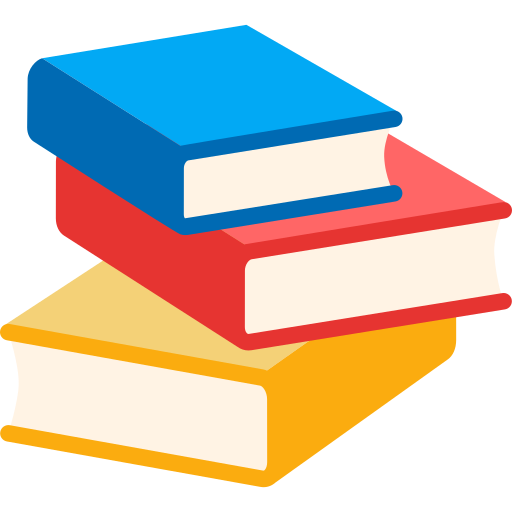
Glossary
Not sure what a term means? Find the definition here
Featured Articles
1.2 - Software and hardware requirements for using Timly
Timly is a cloud-based SaaS (Software as a Service) solution that does not need any additional software or programmes to...
A.1 - How to add a new item to your inventory list
You can quickly add items to your inventory by following the steps outlined below. If you prefer a visual guide,...
3.4 - How to track your inventory's location
In Timly, you can track every asset with a dedicated QR code. By scanning this QR code with your smartphone,...
A.4 - How to assign an inventory item to an employee
To assign an item to an employee, navigate to the digital record of the relevant object. Using the action menu...
