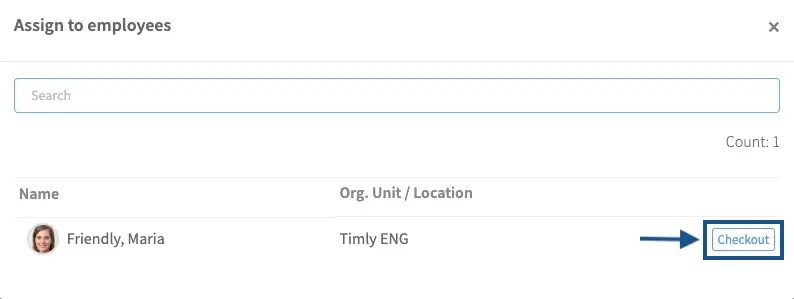A.4 - How to assign an inventory item to an employee
To assign an item to an employee, navigate to the digital record of the relevant object. Using the action menu located at the top-right corner, you can assign the item to an employee or, for that matter, to a room or another type of 'container'. For guidance, follow the steps below or check out our short video tutorial.
How to Assign an Inventory Item to an Employee
Step 1. Select 'Employees' from the dropdown menu on the right-hand side.
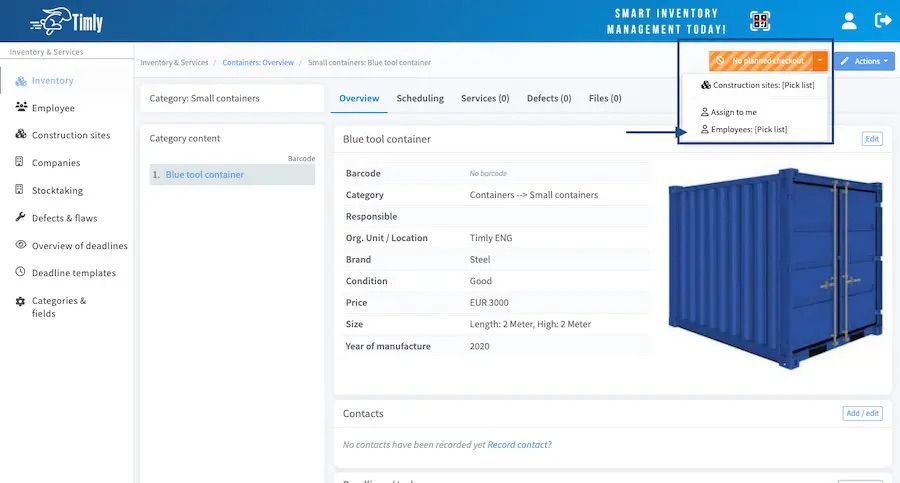
Step 2. Choose the employee to whom you wish to assign the asset and click on 'Checkout'.