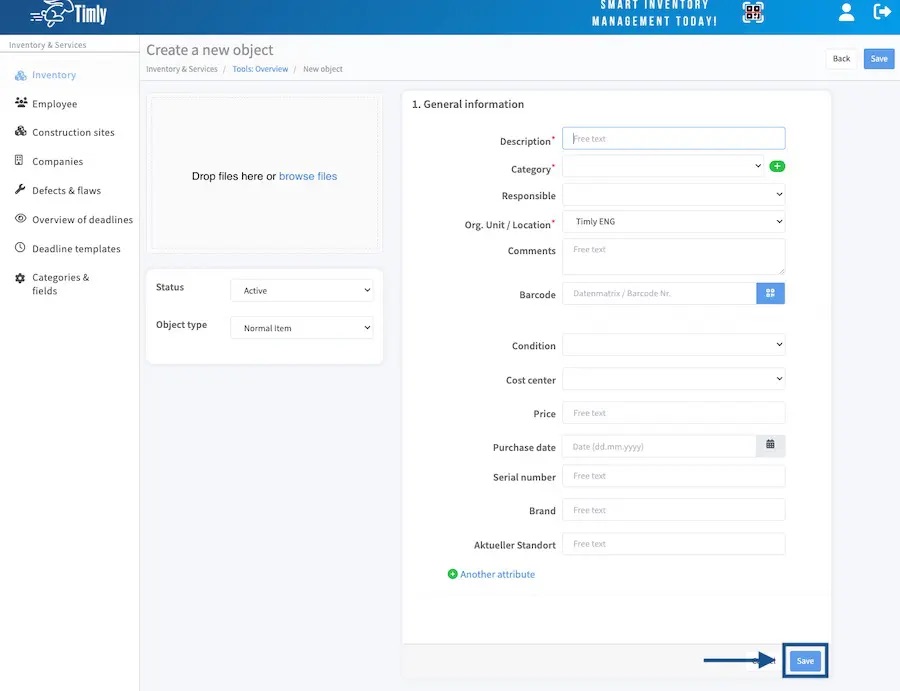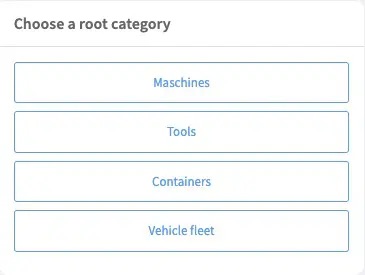A.1 - How to add a new item to your inventory list
You can quickly add items to your inventory by following the steps outlined below. If you prefer a visual guide, check out our short video tutorial.
Step 1. Navigate to the main dashboard and click on the '+ Create new' button located at the top right.
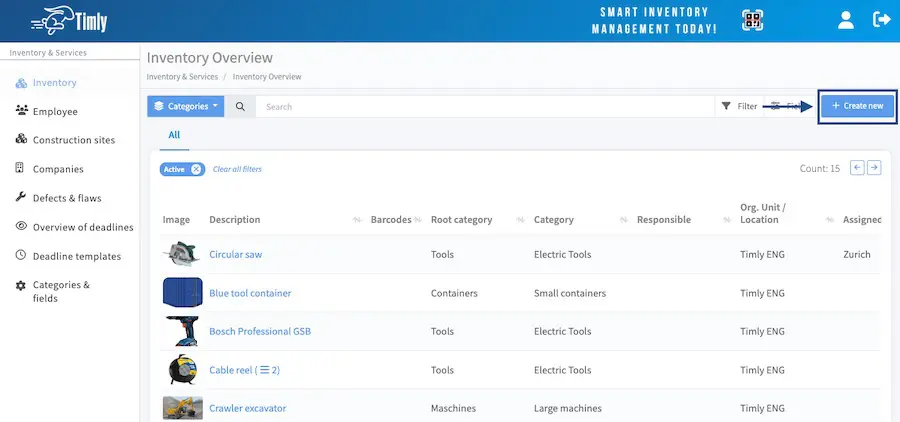
Step 2. From the dropdown, choose one of your root categories that best describes your item or create a new one if necessary.
Step 3. Fill out the relevant data fields with the item's details and click 'Save'.