2023-09 | Lansweeper API
Connect Your IT Asset Management to Lansweeper's Powerful Capabilities
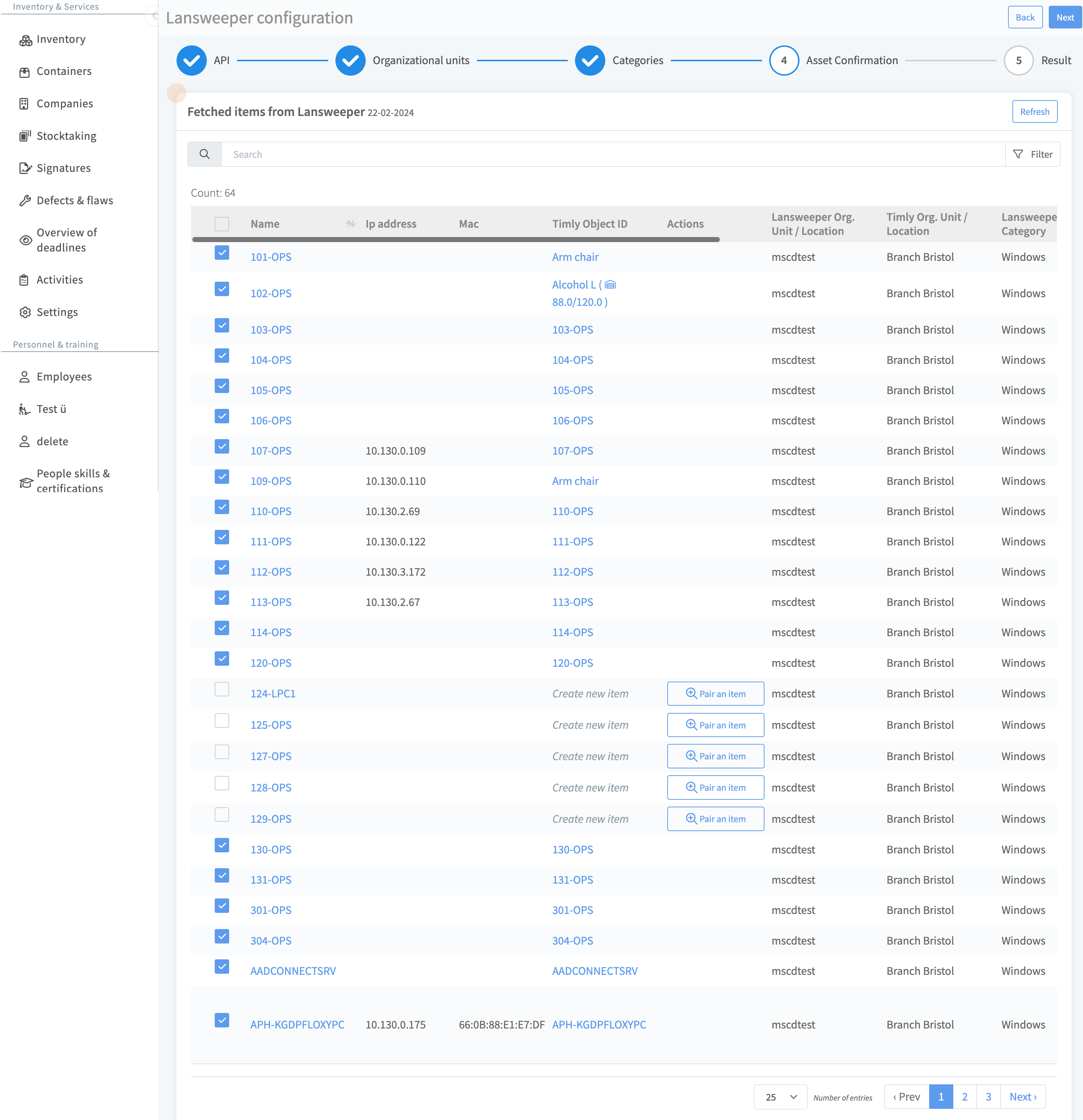
📲 What's New?
We are pleased to announce our partnership with Lansweeper, an ITAM software that, combined with Timly, provides you with a connected, powerful, and intelligent IT asset management solution.
With this Lansweeper integration, you get a complete overview of your IT assets, enriched with data captured on demand and channeled in Timly.
🎯 Key Benefits
- Experience an effortless IT Discovery: Lansweeper scans your network and identifies all your IT assets
- Always have reliable and up-to-date information: Lansweeper captures all the data that matters regarding your IT assets (hardware & software)
- Import your important data: With this integration, curate the data in Lansweeper and seamlessly import it in Timly
💡 Why Is This Important?
What makes this feature special is that Lansweeper makes your IT asset management even more simple and efficient. With this integration, you don't have to inventorice your IT assets; Lansweeper does it for you. That means: No manual work for you, and a 100% reliable IT inventory.
Yes, Lansweeper provides you with precise and valuable information about your IT assets without you having to do the hard work, and smartly scans your network and identifies the newly added devices and recently installed software.
With this partnership, you ensure a reliable and secure management of your IT assets and optimize their lifecycle, all on one single platform: Timly.
⚙️ How Does It Work?
Setting your Lansweeper API is easy. All you have to do is follow these 4 steps:
- Log into Timly and go to "Basic settings"
- Click on "Lansweeper configuration"
- Fill in your Lansweeper API key
- Follow this guide from Lansweeper to create your unique API key (also referred as "token", "JWT token")
- Click on "Connect"
✅ Your Lansweeper integration is now successfully setup. Here is a short video tutorial.
📚 More Resources
- For more information, visit the Lansweeper website.
- Timly's article on the Lansweeper API.
- Our step by step guide to set up the Lansweeper API
📩 Interested in learning more about the Timly-Lansweeper Integration? Schedule a free and non-binding demo with one of our experts. For questions, feel free to contact us at [email protected].
