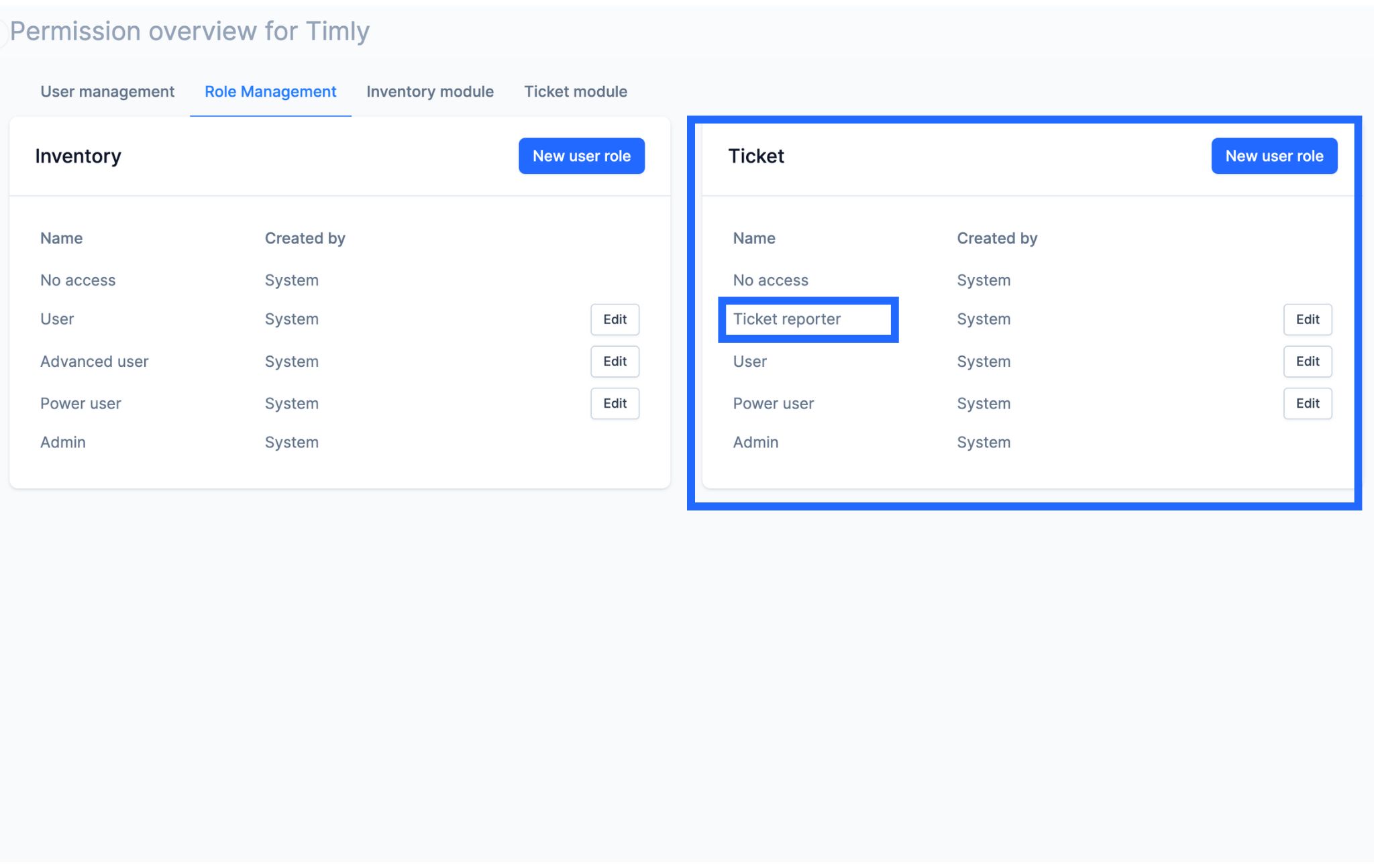2025.01 | Define Specific Roles within the Ticketing System
Define your employees' responsibilities more accurately within the Timly Ticketing System
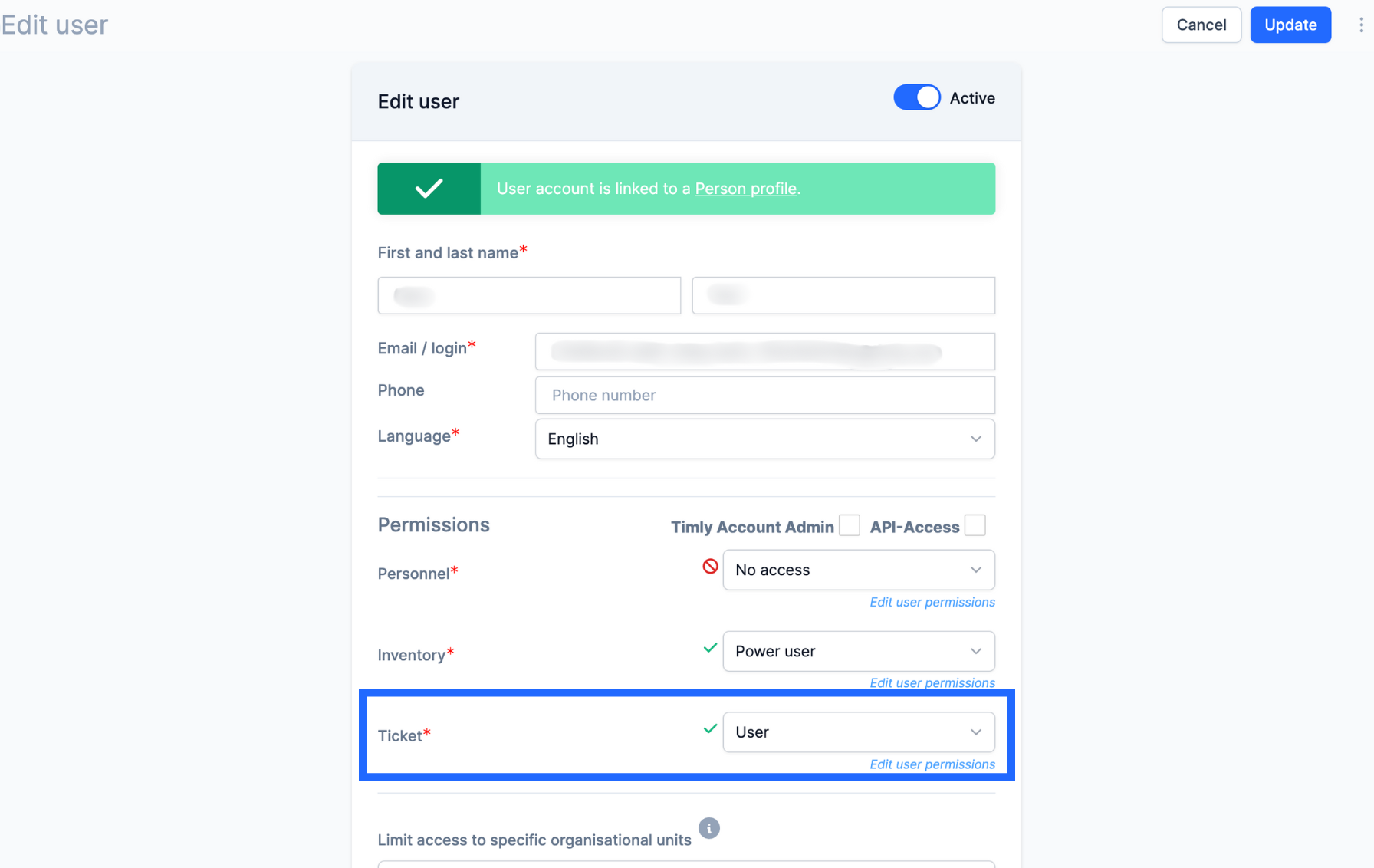
🆕 What Has Changed?
If you’ve chosen Timly, it means you value control over your inventory and processes. Now, we're offering you even more of that! These two new improvements to our Ticketing System will allow you to exercise even greater control over your processes, by clearly defining what your employees are able to do within our Ticketing System.
New Module: Ticket
💡 This improvement applies to all admin accounts with the Ticketing System - Light or Ticketing System - Pro feature.
Until now, roles in Timly were divided into 2 modules:
- The Inventory Module
- The Personnel Module
Now, we have added a third one:
- NEW: The Ticket Module (for the Ticketing System)
What does this change for you?
This new module allows you to assign specific roles for your employees within the Ticketing System. Previously, role restrictions for the Ticketing System were integrated into the inventory module. Now that they have their own module, you can assign distinct roles to your employees for both the inventory as well as the Ticketing System.
- Before: If Employee A had the "Power User" role for the Inventory module, they also had the "Power User" role for the Ticketing System.
- Now: Employee A can have the "Power User" role for the Inventory module, and any other role for the "Ticket" module.
How to Assign a Role to an Employee?
Click on Settings > then “User Management” > Select the employee profile whose roles you want to modify.
New Role: Ticket reporter
💡 This improvement applies to all admin accounts with the Ticketing System - Pro feature.
We have also added a new role to the "Ticket" module: the "Ticket reporter" role. By assigning this role to your employees, you allow them to report tickets, but they won’t be able to make major changes, such as changing the status of a ticket or the person assigned to it. This new role lets you define which employees can create, interact with, and work on tickets, and which can only create them.
Focus: Default Roles Available for the "Ticket" Module
When choosing the role your individual employees should have for the Ticketing System, you'll have the following options:
Ticketing System - Light
- No access
- User
- Power User
- Admin
Ticketing System - Pro
- No access
- User
- Power User
- Admin
NEW: - Ticket reporter
Focus : Custom Roles
💡 This feature is included in the "ENTERPRISE" package, and is available as an add on-option for the "PROFESSIONAL" and "ESSENTIAL+" packages.
If you have the "Custom Roles" feature, you can modify default roles and also create your own. This feature applied to the "Ticket" module will allow you to tailor exactly what your employees can see and do in the Ticketing System.
🔀 Why Did We Change It?
Being able to assign distinct roles with clear separation of responsibilities offers you greater depth and control in defining your employees' access and permissions. The "Ticket reporter" role optimizes your ticket management workflows by setting clear permissions for each employee. "Ticket reporters" focus on the essentials: reporting tickets, while authorized users can create, modify, and complete them. This new module and role improve both security and efficiency by reducing human error risks and streamlining workflows.
📚 More Resources
- Help Center: Ticketing System
- Help Center: Digital Signatures in Tickets
- Help Center: What are ticket types and how to use them
- Help Center: Restrict ticket types to specific organisational units
- Help Center: Restrict ticket types to specific root categories
- Help Center: Custom Roles
📩 Interested in learning more about our Ticketing System? Schedule a free and non-binding demo with one of our experts. For questions, feel free to contact us at [email protected].