2024-04 | Ticketing System
Empower Your Organization with Support Tickets
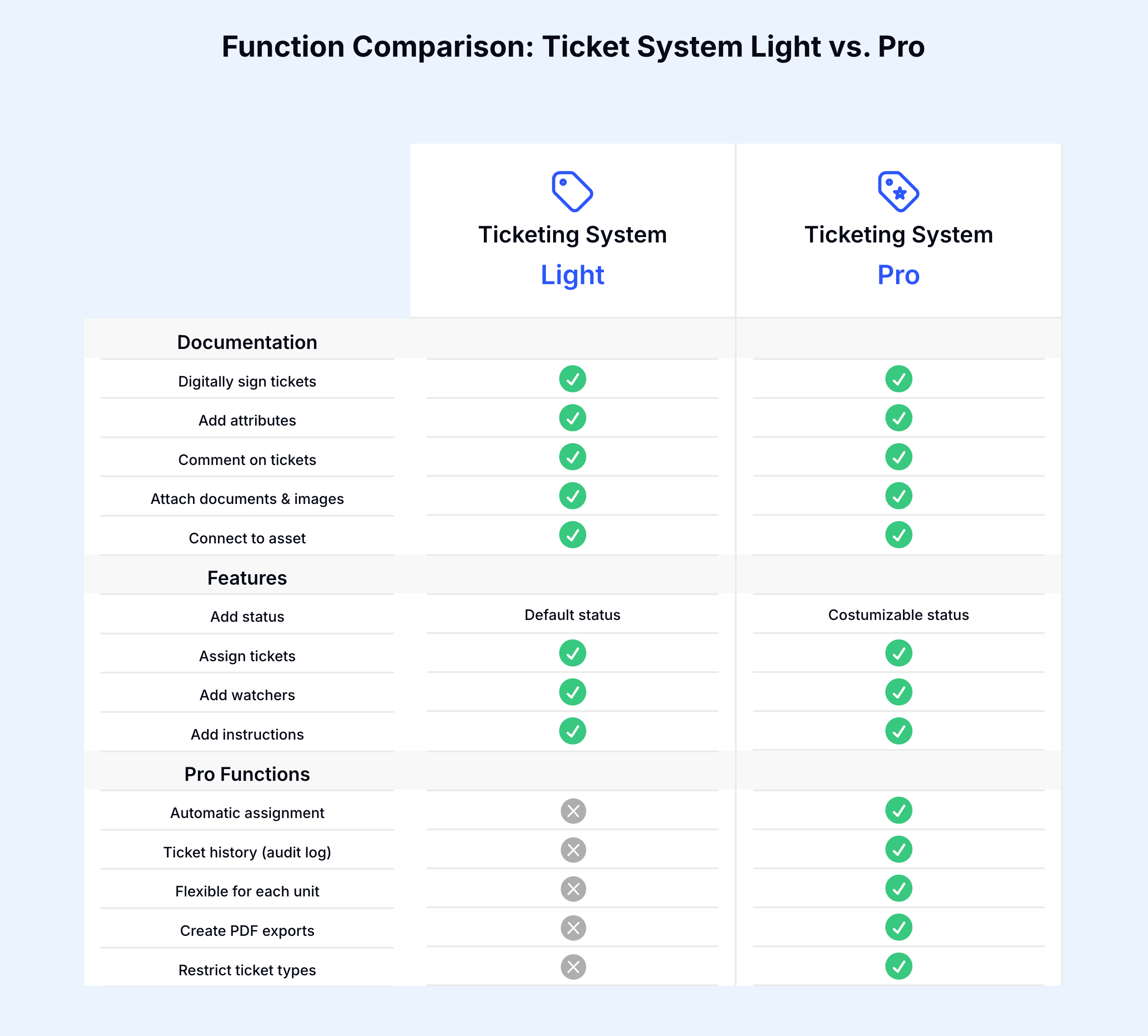
📲 What's New?
Timly now features a ticketing system to give you even more control over your asset management by integrating support requests and issue-resolution. Your users can open IT and other support tickets and can interact directly via the ticketing system.
Important - Activities are now Tickets:
The ticketing system is an improved and upgraded version of our previous 'Activities' and 'Defects and Flaws' features. It not only replaces them but also adds numerous functionalities to provide you with a more comprehensive solution and a wider range of actions.
Timly offers two versions of the Ticketing System to cater to the diverse needs of our customers: Ticketing System (Light) and Ticketing System (Pro). The Ticketing System (Light) includes all the essential features of a ticketing tool, while the Ticketing System (Pro) is enhanced with advanced functions for larger organizations requiring a more comprehensive solution.
🎯 Key Benefits
- Open tickets for maintenance, defects, repairs, inspections and other requests.
- Track the progress of tickets by assigning them and updating their status.
- Have a central overview of all your tasks in Timly.
- View the complete history for each ticket.
- Receive automated email notifications as the ticket owner or watcher.
- Attach relevant documents to your tickets, including repair or maintenance records, images of damage, and procedural instructions.
- Enhance accountability by requiring digital signatures once a ticket is resolved.
- Export your tickets to PDF, complete with digital signatures.
- Get a comprehensive and precise overview of ongoing tasks, for yourself, your team, or even a branch.
- Unlock the full power of a collaborative and interactive solution to manage and track tasks.
💡 Why Is This Important?
Timly’s ticketing system is a dynamic and interactive tool designed to create, report, manage, and track tickets associated with your assets. It features a suite of intelligent functions to help manage your assets effectively and resolve issues, whether preventive or reactive. This includes monitoring tickets, assigning statuses, attaching documents, delegating tasks, and accessing comprehensive histories. Reflecting Timly's commitment to flexibility and customizability, you can define your ticket types, allowing the system to be tailored to your specific needs and preferences, providing a truly personalized ticketing solution.
⚙️ How Does It Work?
- Ensure a user with Super-Admin rights activates the ticketing system in the "Basic Settings".
- Navigate to the “Tickets” section from the left sidebar in the “Inventory & Services” area of your dashboard.
- In the top right corner, click to create a new ticket, specifying the type and details.
- Choose the assets that are related to the ticket.
- Attach documents and image files (optional).
- Set due dates and assign tasks to people, whether internal or external.
- If required, activate email notifications for the responsible personnel.
- Save the ticket.
- Users can now track and document the status of the ticket up to completion, adding files as needed.
- You can keep an eye on the latest of your tickets in the "Tickets" dashboard overview.
✅ How To Get It?
Ticketing System (Light)
- Included by Default: Automatically included in PROFESSIONAL and ENTERPRISE packages. Available for free for accounts that previously used the 'Activities' or 'Defects & flaws' functionality.
- Available as an Add-On: Optionally available for the ESSENTIAL package.
Ticketing System (Pro)
- Included by Default: Automatically included in ENTERPRISE package.
- Available as an Add-On: Optionally available for the PROFESSIONAL package.
📚 More Resources
- Discover the full capabilities of our Ticketing System
- Help Center: What are ticket types and how to use them
📩 Interested in learning more about how to leverage the Ticketing System in Timly for your asset management? Schedule a free and non-binding demo with one of our experts. For questions, feel free to contact us at [email protected].
