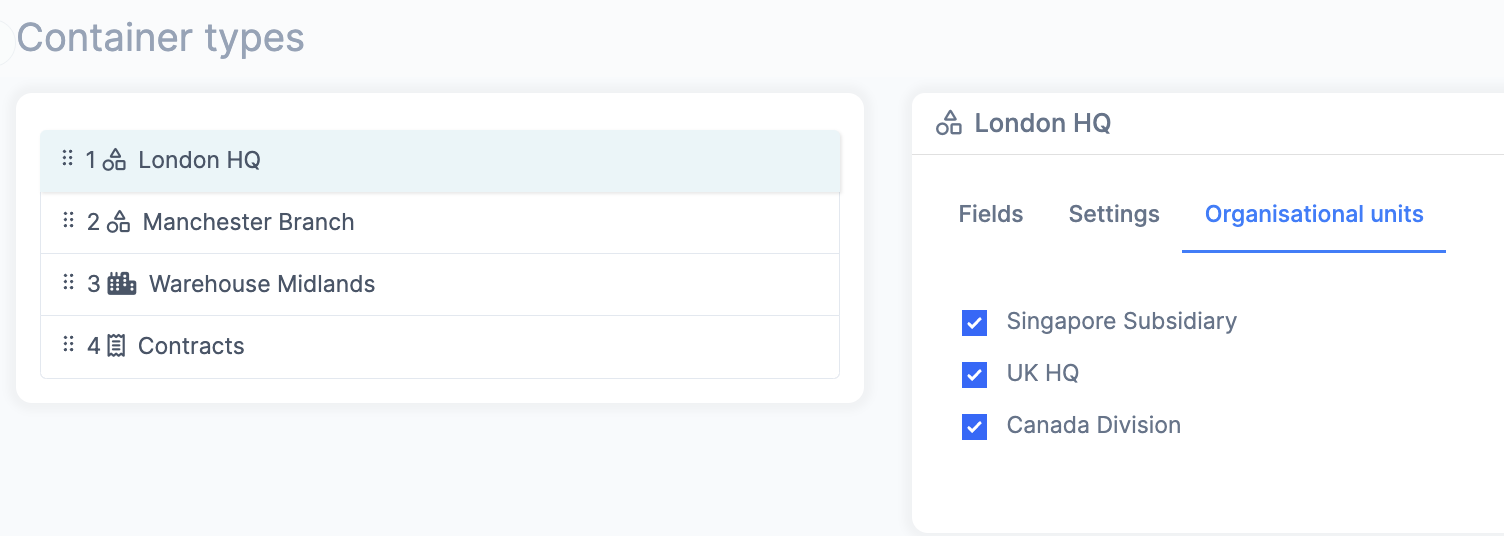2024-05 | Restrict Places to Specific Asset Locations
Restrict Places to Specific Asset Locations
🆕 What Has Changed?
With Timly's place structure you can create overarching asset locations within which to organize your assets into sublocations. For example, a place that represents an overseas branch can have within it rooms, offices, sites, vehicles, and other locations to which assets are connected. To set up your place structure in a way that makes the most sense for your organization, you can now assign and restrict places to specific organizational units. This means you can customize places and their fields according to the needs of individual organizational units, and then select which organizational units these places are available to. Only authorized users from these organizational units will have access to these places.
🔀 Why Did We Change It?
Timly's place structure is designed to offer a high degree of customization and flexibility, allowing you to organize your assets in a way that best suits your use case and business needs. Some places you create, and the fields and attributes you choose, may be relevant to some of your business units but not to others. With the option to connect places to specific organizational units, you can ensure that the asset management structure, data captured, and access are relevant to each place and organizational unit.
📩 Interested in learning more about the place feature in Timly? Schedule a free and non-binding demo with one of our experts. For questions, feel free to contact us at [email protected].