2024-08 | Bulk Editing: Modify or Delete Your Assets in One Go
Save time by editing or deleting your assets in bulk
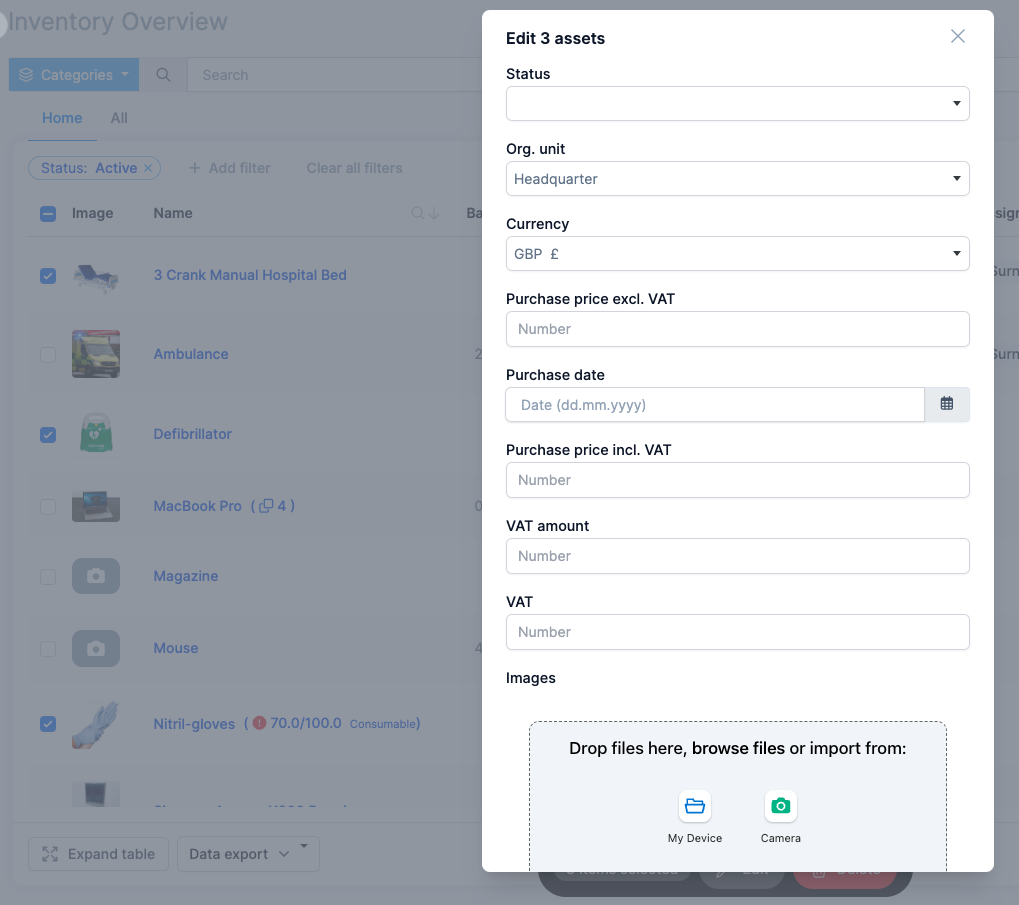
![]()
🆕 What Has Changed?
Time is the most valuable resource, and at Timly, we love to save you time when it comes to your inventory management. With this in mind, we’ve developed this new improvement: Mass Edit. Here’s what it entails: You may have noticed checkboxes in your inventory overview. You can now select 1, 2, 3, or even all of your assets by ticking the corresponding boxes. Once selected, you can modify or delete these assets in a single action.
⚙️ How Does It Work?
When you select one or more assets using the selection bar on the left side of your inventory overview, a small menu appears at the bottom of your screen, showing the number of selected items, along with two buttons: Edit and Delete.
- Focus on Mass Edit:
If you need to modify multiple assets - such as moving 50 assets from one organizational unit to another - you can do so easily. You can edit attributes (status, organizational unit, VAT, etc.) and also add photos or files in bulk. Note that this feature is available only to users with permissions to modify assets.
- Focus on Mass Delete:
You can now also delete multiple assets at once. However, we’ve secured the process. Firstly, the ability to delete assets in bulk is restricted to users with admin roles. Secondly, these users will need to confirm the deletion by typing “Delete” in the designated field and then confirming again. Since this action is irreversible, we want to ensure that assets are not deleted by mistake.
🔀 Why Did We Change It?
This new feature is designed to save you valuable time when making changes to more than two assets. From our experience at Timly, this is a common scenario! Instead of navigating through each individual asset folder, you can now modify or delete everything directly from your inventory overview in less than a minute. This change aims to streamline processes and focus on what truly matters.
📚 More Resources
- Help Center: Glossary
📩 Interested in learning more about our Mass Edit function? Schedule a free and non-binding demo with one of our experts. For questions, feel free to contact us at [email protected].
