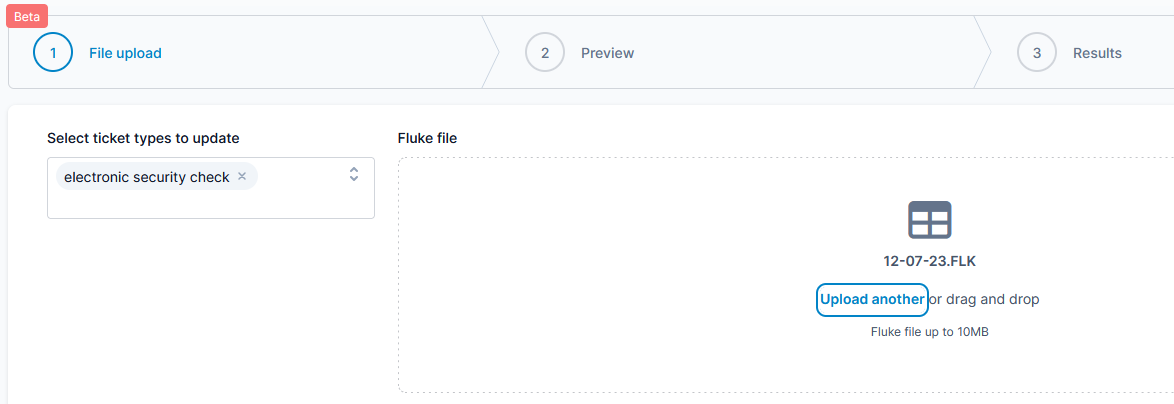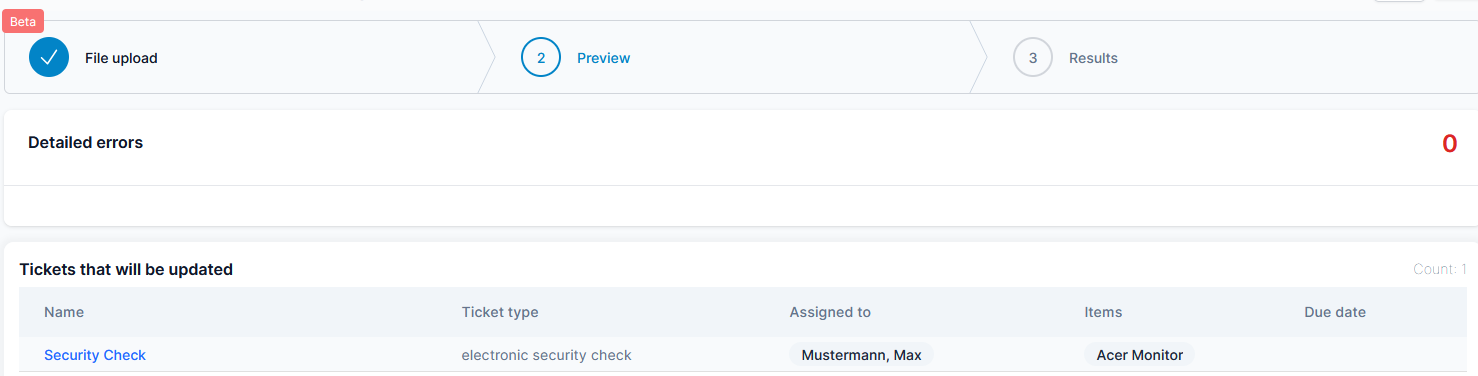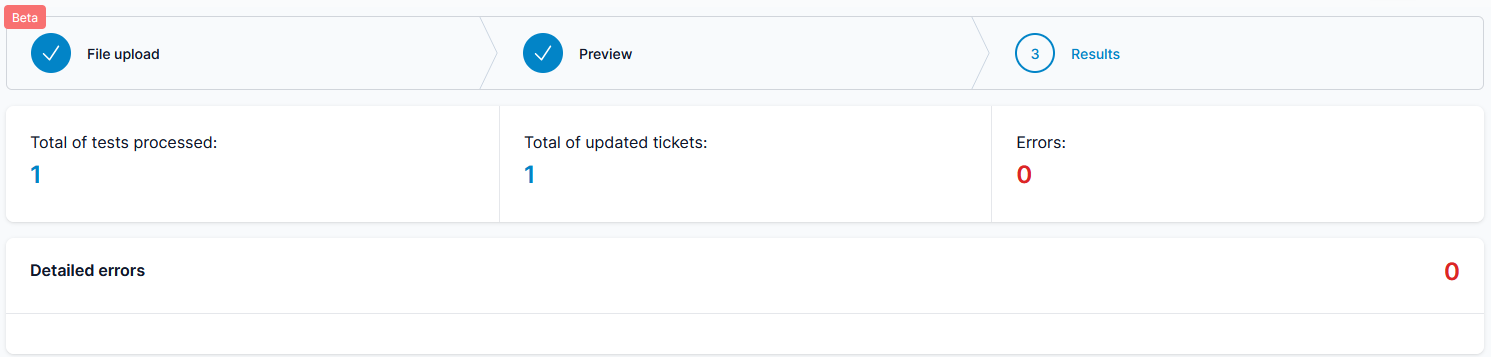2025-01 | Fluke API
Import measurement data directly from Fluke to Timly
📲 What's New?
Measurement data from Fluke can now be directly imported into Timly. This way, you can permanently document the recorded values for each checked device and have the ability to access them anytime in the asset's profile. Additionally, there is the option to create recurring tickets for inspections in Timly. In this case, the ticket will be automatically marked as completed when the Fluke file is imported, and a new ticket will be created for the next appointment.
⚙️ How does it Work?
As the criterion for linking, Timly uses the 'App Number' from Fluke, which is used to identify devices. This must match the barcode number from Timly.
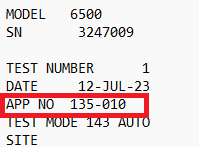
To use our ticketing system for measurements with Fluke, create a ticket type for the inspection and assign items to be checked. You can find details in our Help Center article.
Then, select the 'Fluke Import' function in the 'Tickets' menu. This can be accessed via the three dots in the upper right corner.
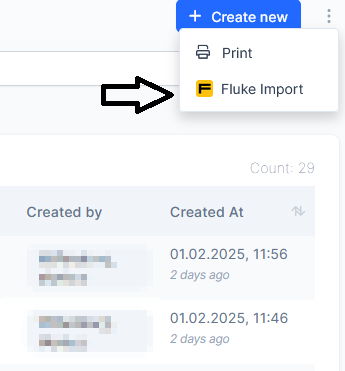
You will then be guided through the import of the Fluke file in three steps:
Step 1: Selection of the ticket type and the Fluke file
Step 2: Verification of the file and display of any errors
Step 3: Overview of results
The measurement result from Fluke is saved in the asset's profile under the 'Tickets' menu after the import is completed. Additionally, a new ticket for the following year has been created.
📚 More Resources
📩 Interested in learning more about our APIs? Schedule a free and non-binding demo with one of our experts. For questions, feel free to contact us at [email protected].