2024.08 | An Optimized Interface for Managing Your Asset-Related Documents
Streamline, secure, and optimize your document management
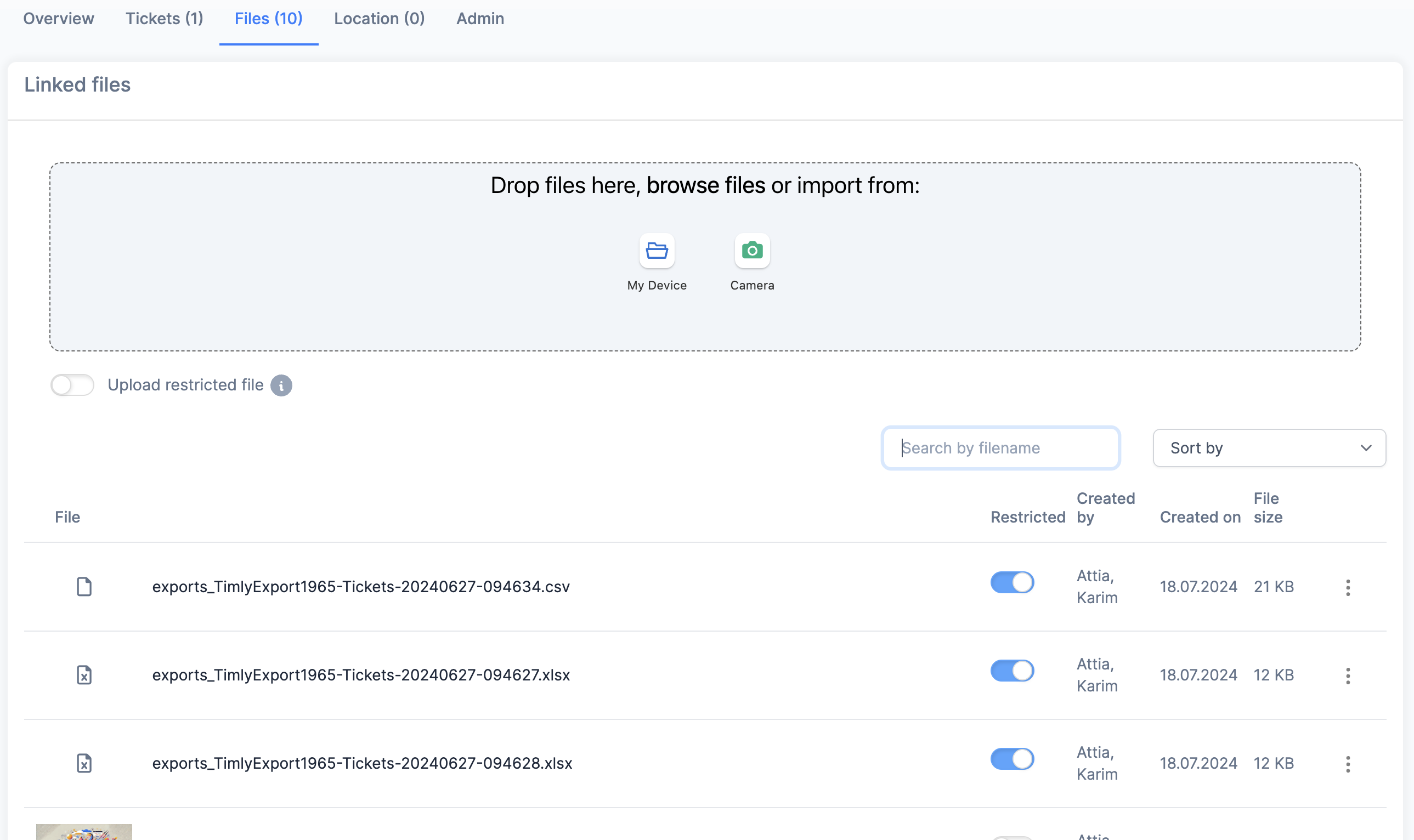
🆕 What Has Changed?
Document management is essential. That’s why we’ve developed an optimized interface to manage your documents within your digital folders for assets, places, and employee profiles. We’ve redesigned this space to provide you with a simplified and secure document management experience.
Key Features:
- Restricted Files: Simplify uploading files with restricted access (accessible only to authorized users or groups) with the new toggle. Select this toggle before or after uploading your file to limit its access.
- Search Function: Easily search for documents by name directly in your interface to quickly locate the file you need.
- Sorting Options: Sort your documents by name, size, or creation date.
- Optimized Design: Experience a more fluid and effective interface for uploading and managing your documents.
Important to note:
- You can upload various types of documents: files (PDF, Word, CSV), photos (JPG, PNG) and more. From employment contracts to repair invoices and photos of assets, Timly offers limitless documentation options.
- If you’re an admin user in Timly and the file access restriction toggle is not visible, reach out to your Timly representative to have it activated for you.
🔀 Why Did We Change It?
Providing a single platform to meet a diverse range of needs is a core principle of Timly. Our credo is to enable you to manage all your asset-related processes in one place, from asset inventory to every stage of their management.
The optimization of your file management interface within this platform allows you to upload and manage your documents even more easily and efficiently.
📚 More Resources
- Help Center: How to log maintenance with 'Service Documentation'
📩 Interested in learning more about our file management solution? Schedule a free and non-binding demo with one of our experts. For questions, feel free to contact us at [email protected].
