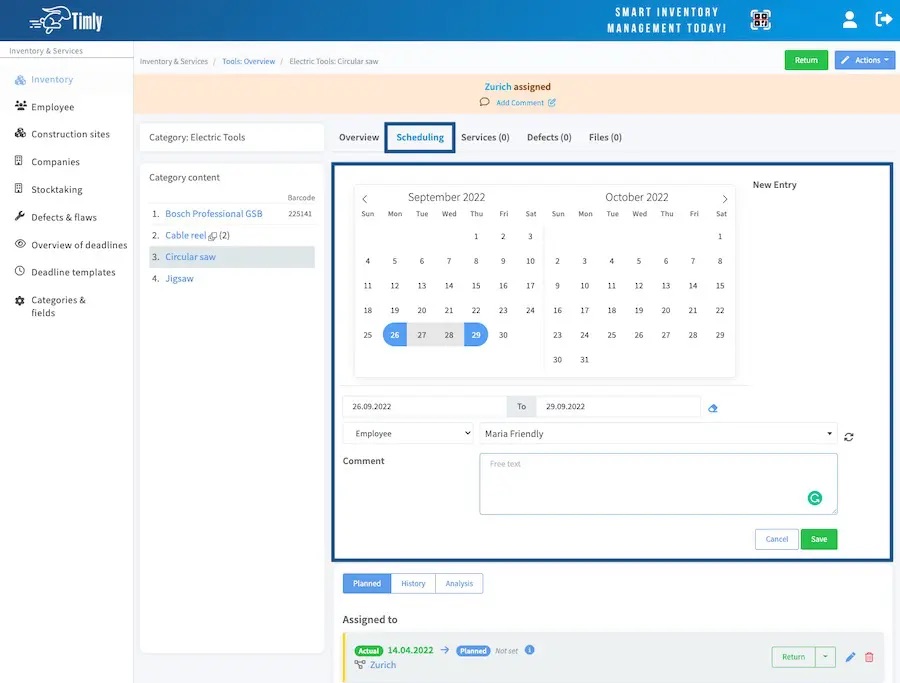B.3 - How to schedule item allocation for better planning
With Timly's Inventory Management Software, you can seamlessly schedule inventory allocations, a feature designed to streamline planning. This allows employees to reserve items for future use or earmark objects for specific projects or locations. Within the planner, you can view an item's availability, reservation dates, and the individuals or projects for which the object is reserved.
How to Use the Inventory Scheduling Planner
Step 1. First, ensure that you have activated the scheduling feature in your Timly account. If you haven't accessed this function yet and need help, our team is on hand to assist and get it set up promptly for you.
Step 2. With scheduling enabled, you can designate items to specific individuals, locations, and the like. Simply select the desired item and navigate to the 'Scheduling' tab.
Step 3. Here, choose the allocation dates, the individual, location or project in question, provide any additional comments as needed, and click 'Save'.