2024-02 | Scheduled Items: "Check-Out All" Button
Simplify Asset Check-Out for Scheduled Items
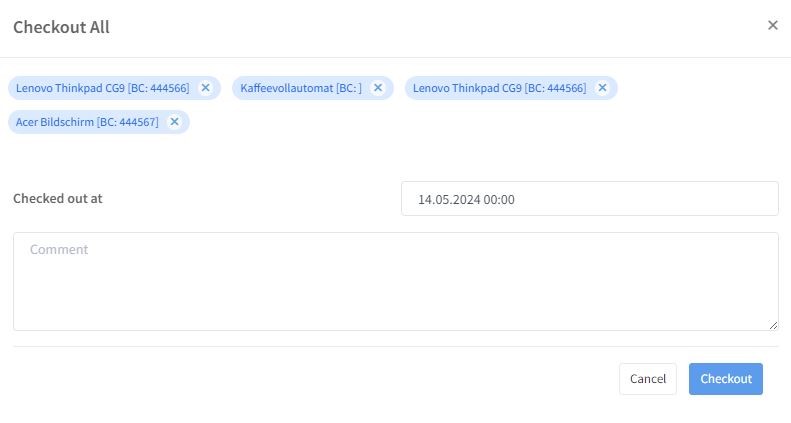
🆕 What Has Changed?
In Timly, you can now assign assets to individuals, places, or projects in bulk. This functionality also applies to items planned for check-out using the scheduling view. The new "Check Out All" button allows you to streamline the process by assigning all items that have been reserved to the intended user at once.
🔀 Why Did We Change It?
We made this change to make it even easier for you to keep your inventory management current, efficient, and straightforward. The new "Check Out All" button allows for quick, one-click assignments of reserved items, reducing complexity and saving time. And should plans change, individual items can still be easily removed from the list.
📩 Interested in learning more about the scheduling view? Schedule a free and non-binding demo with one of our experts. For questions, feel free to contact us at [email protected].
