2024-01 | Duplicate Scheduled Asset Events
Copy and Paste Scheduled Asset Events
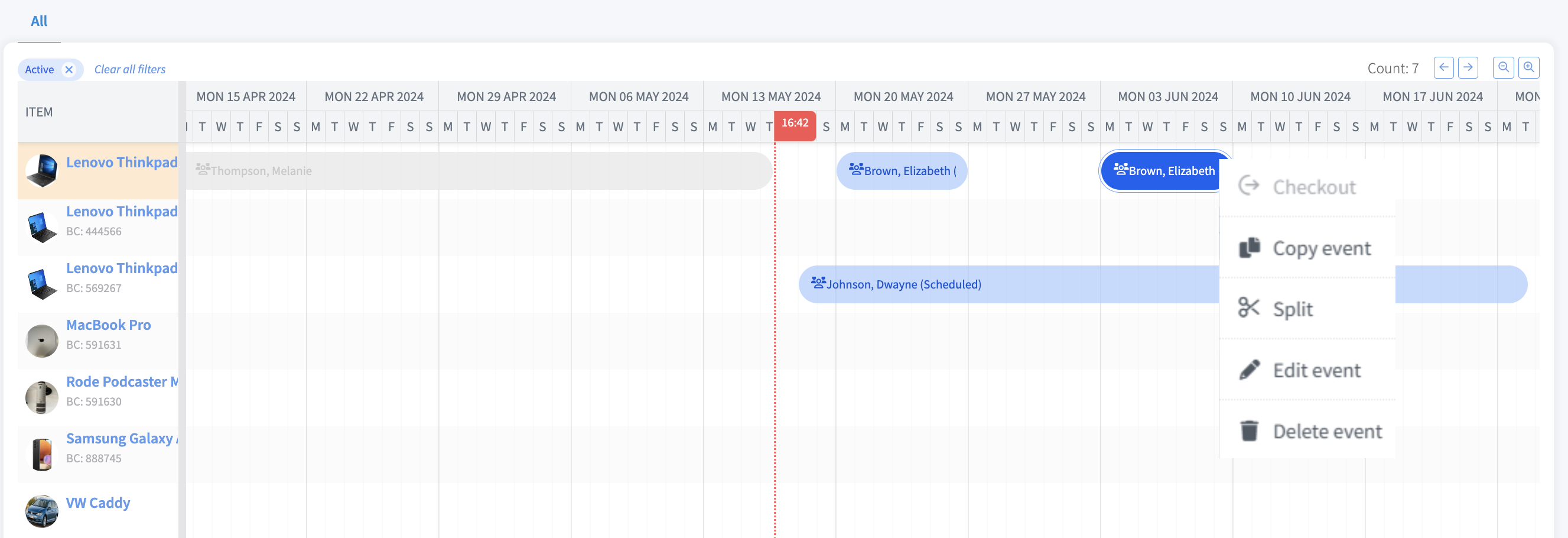
🆕 What Has Changed?
In the inventory scheduling view, we have now added the option to easily copy scheduled events via a simple "Copy and Paste". You can do this either by right-clicking the event to call up the options menu or by using common shortcuts such as CTRL-C / CTRL-V.
🔀 Why Did We Change It?
Many scheduled events are repeated regularly. Being able to quickly duplicate events simplifies planning and scheduling significantly.
📩 Interested in learning more about the duplicating scheduled asset events? Request a free and non-binding demo with one of our experts. For questions, feel free to contact us at [email protected].
