2024-05 | Restrict ticket types to specific root categories
Choose the Root Categories for which to Enable or Disable Ticket Types
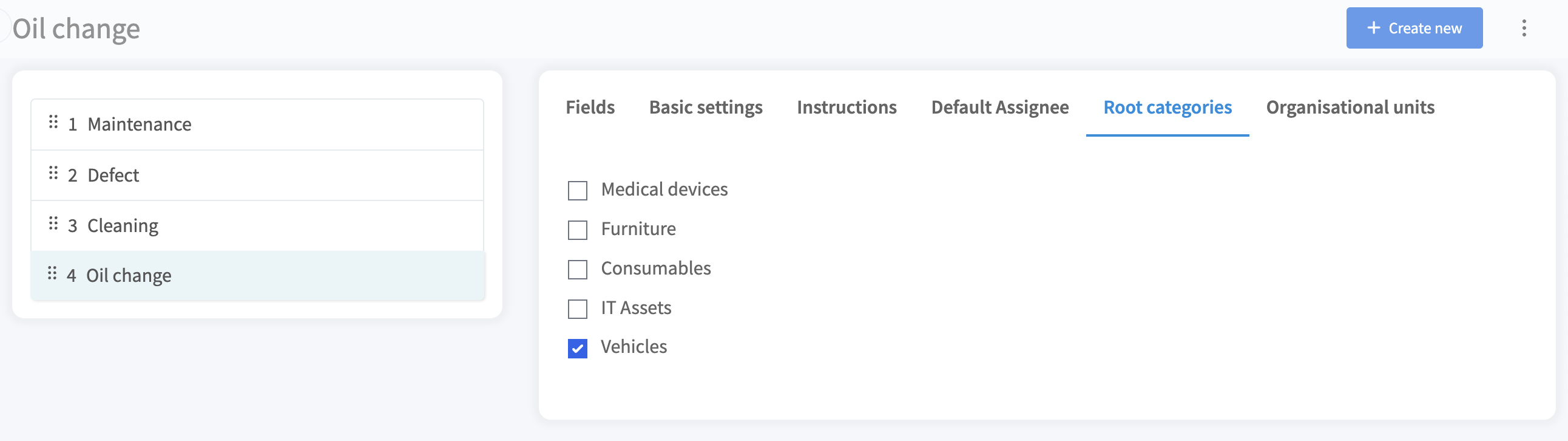
🆕 What Has Changed?
Users of the Timly Ticketing System - Pro can now choose the root categories for which to enable or disable ticket types. To do so, go to "Settings" in the left menu and click on "Tickets." Select the desired ticket type, and navigate to the "Root categories" tab. There you can select the root categories for which this ticket type will be available.
Example: If you have a ticket type called "Oil Change", you can limit this to your "Vehicles" root category. This means that creating an "Oil change" ticket will not be available for assets from the categories you did not select (e.g., IT assets, furniture, contracts, etc.).
Important to note:
- Only Timly users who have access to the root categories selected for this type of ticket can create this type of ticket.
- If you create a ticket from an item, you will only see the corresponding ticket types (e.g., items that are not part of the 'Vehicles' category will not offer the option to create an 'Oil change' ticket type).
🔀 Why Did We Change It?
This new feature allows you to optimize your activities. By specifically defining and limiting which tickets types are applicable to which root categories, you make sure that information is visible and available where it's relevant and helpful. This way, when your team need to raise a ticket for an item within a specific root category, they can choose from a list relevant ticket types and will not see options that are not relevant.
Please note that this feature is available in Ticketing System - Pro, and only authorized users can modify ticket types.
📚 More Resources
- Help Center: Timly's Ticketing System
- Help Center : Restrict ticket types to specific organisational units
- Help Center: Digital Signature in Tickets
- Help Center: Duplicating Existing Tickets
📩 Interested in learning more about our Ticketing System? Schedule a free and non-binding demo with one of our experts. For questions, feel free to contact us at [email protected].
