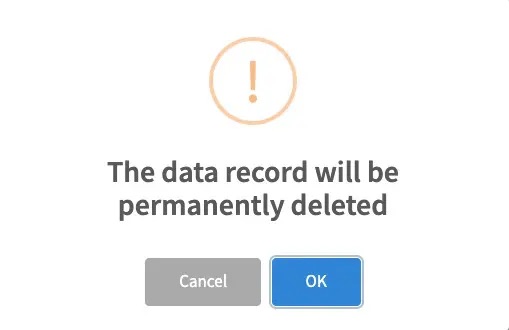A.5 - How to delete an asset from your inventory list
It is possible to delete asset records from your Timly account, provided your user profile has the necessary permissions. If you lack these permissions, an administrator in your organisation can grant them. To delete an item, follow the steps below.
How to delete an asset from your inventory list:
Step 1. Navigate to the desired item's record and select 'Edit'.
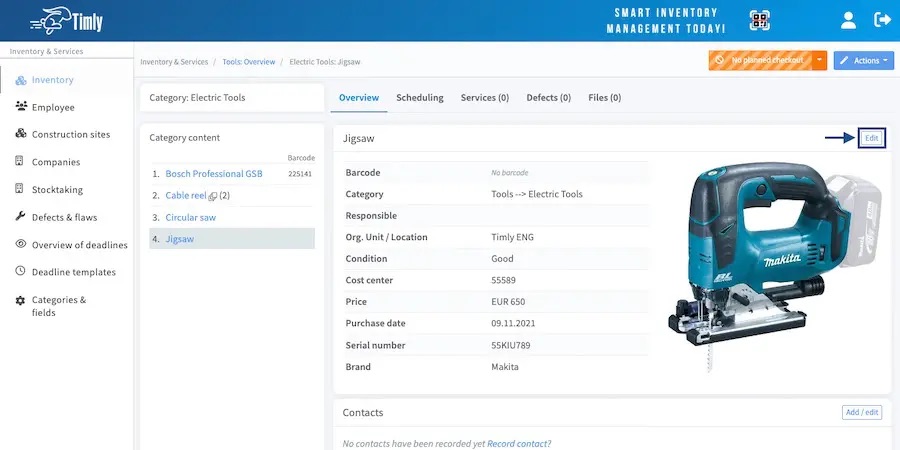
Step 2. At the end of the item record, click 'Delete object' located on the bottom left.
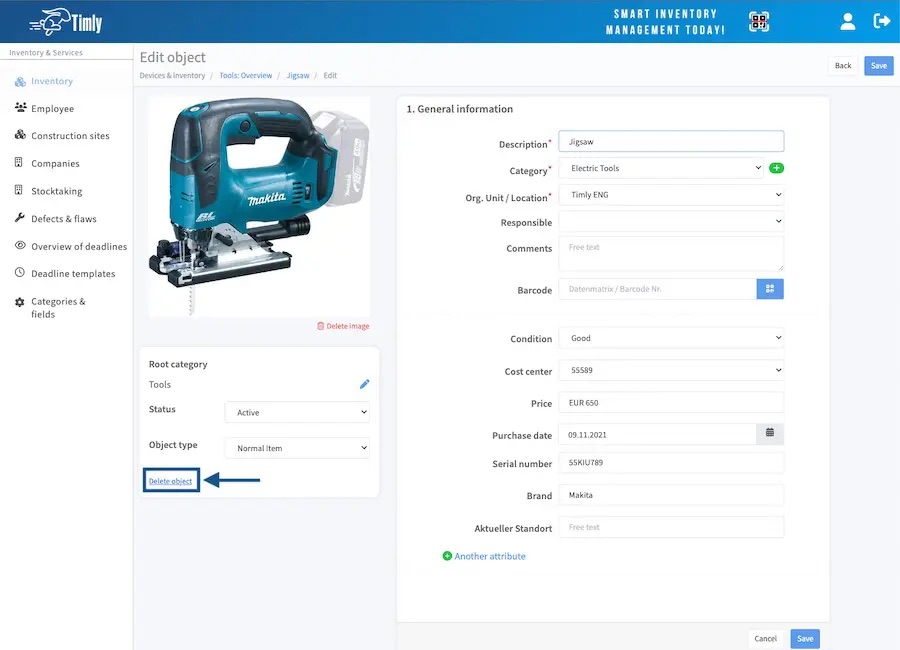
Step 3. Click 'Ok' to confirm you want to delete the item.
Remember: Once you delete an item's record, it's gone for good and cannot be recovered.