2024-04 | Tickets PDF Export
Export Your Tickets to PDF
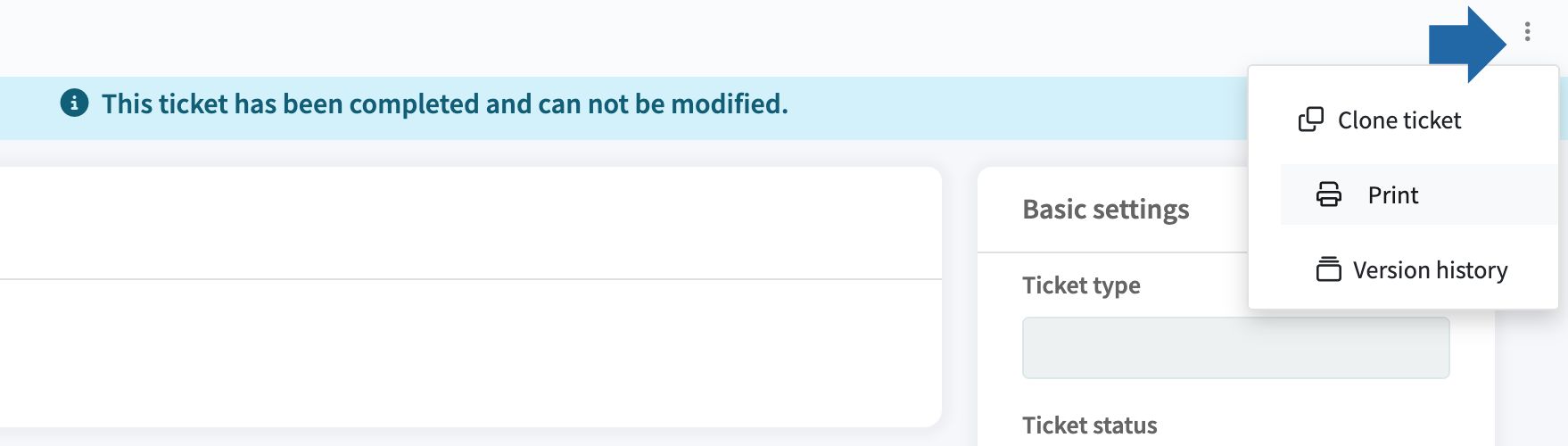
🆕 What Has Changed?
As part of your Ticketing System, you can now export your tickets in PDF format. To do this, once your ticket is completed, click on the three dots at the top right of your ticket (see image above), then select 'Print'. This will automatically generate a PDF file containing all the essential information of your ticket. You will have the option to print or download this PDF. Please note that the PDF export is currently only available in our Ticketing System (Pro).
🔀 Why Did We Change It?
We have introduced this feature to enhance your ability to record your processes. Exporting to PDF offers a secure and reliable way to document your asset-related activities and their current status. Furthermore, if you have the Digital Signature for Tickets option enabled, your PDF files will automatically include these signatures, thereby enhancing accountability and compliance.
📚 More Resources
- Help Center: Timly's Ticketing System
- Help Center: Digital Signature for Tickets
- Help Center: Digital Signature for Check-outs
📩 Interested in learning more about the exporting your tickets to PDF? Schedule a free and non-binding demo with one of our experts. For questions, feel free to contact us at [email protected].
