2025.08 | New Ticket Overview Page
Experience the New Ticket Overview Page
🆕 What Has Changed?
Whether you need to report defects, submit purchase requests, or schedule maintenance tasks, Timly's ticketing system is an integral part of your workflow to manage all tasks related to your items. Now, we have redesigned the ticket overview page to help you filter, search, and sort tickets more efficiently.
- The New Ticket Overview Page -
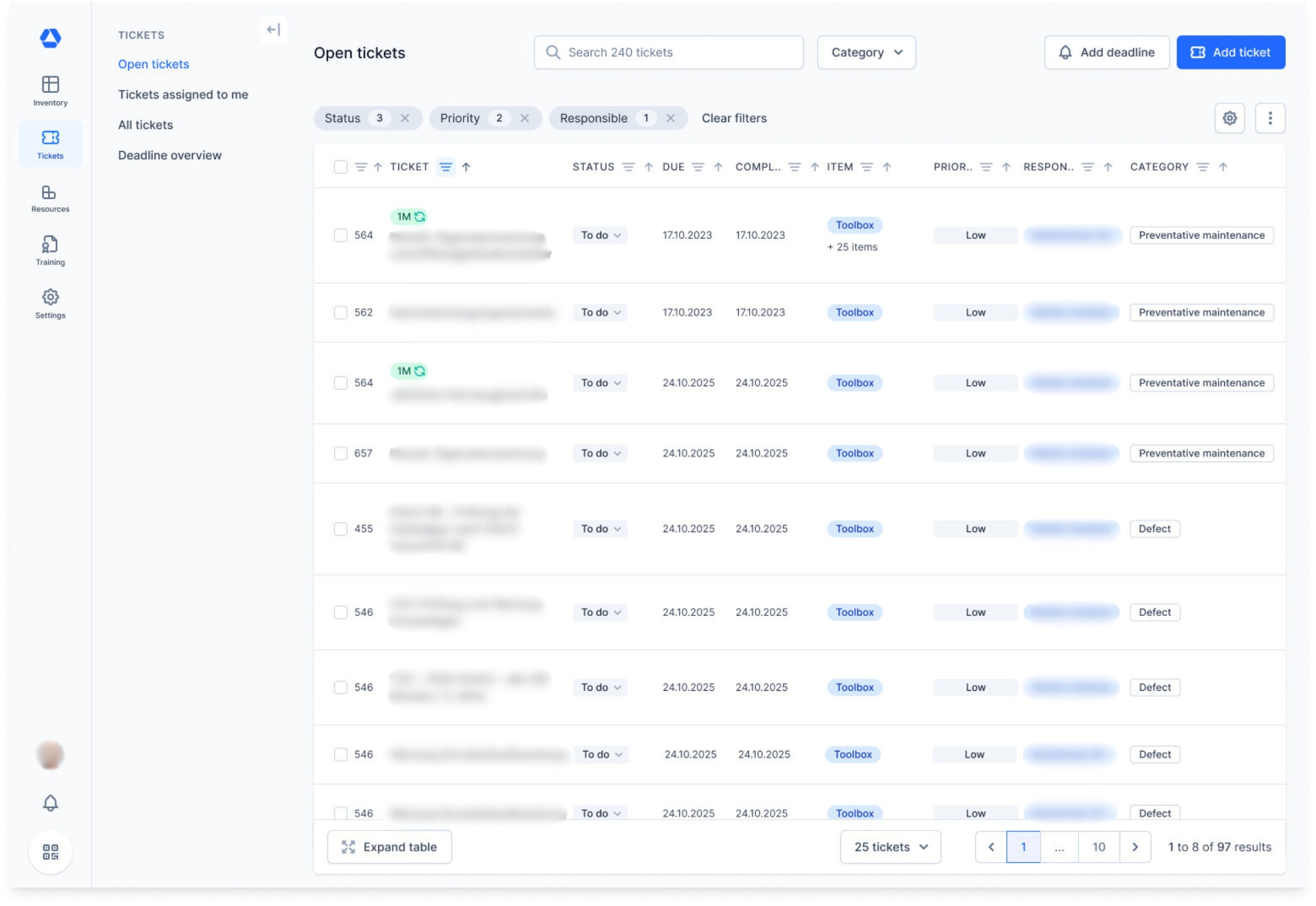
Now, the ticket overview page is optimized, more intuitive, and more efficient.
- Sort: The expanded view makes it easy to identify the icon to sort tickets.
- Filter: You can now filter the Ticket Overview in two ways:
- From each column by clicking this icon:
- Or you can access the filter settings by clicking this icon:
- From each column by clicking this icon:
- Search: You can now search for a ticket in two ways:
- Within each column by clicking this icon:
- Or by using the search bar
- Within each column by clicking this icon:
In addition to these improvements, we’ve added the following new features:
- Default display of the most important tickets at the top of the list
- Optimized display for all screen types
- “Expand table” button to view the Ticket Overview in full screen
🔀 Why Did We Change It?
We updated the ticket overview page to provide a clearer navigation experience that is better aligned with our vision and design. The new ticket overview page offers a much more intuitive and streamlined experience. It allows you to visualize, organize, and manage this space more efficiently, no matter which device you are using.
.
📚 More Resources
- Help Center: Ticketing System
📩 Do you have more questions? Schedule a free and non-binding demo with one of our experts, or ask us at [email protected].


