2023-06 | Commenting Feature
Use the New Commenting Feature for Better Asset and Defect Management
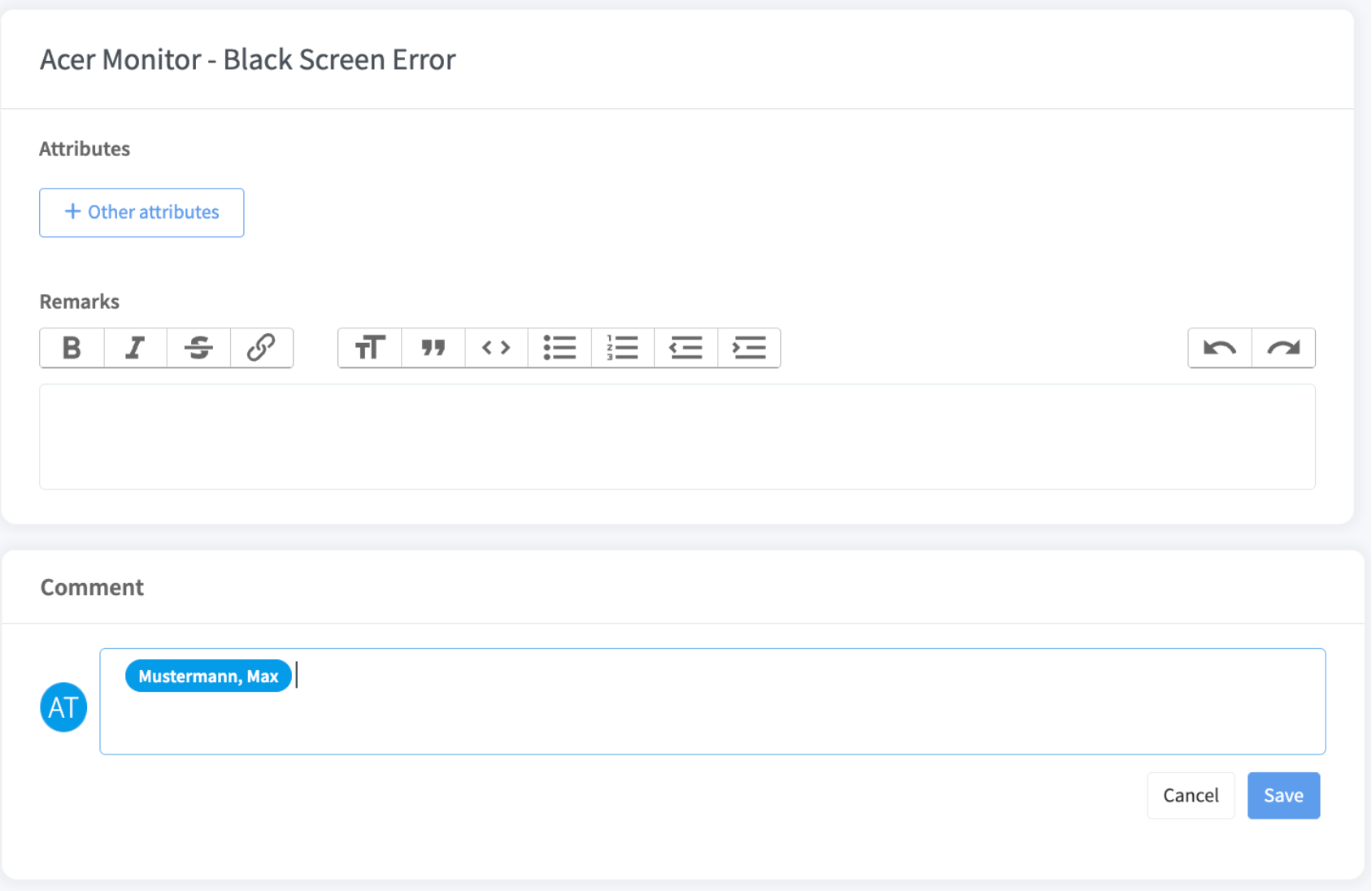
📲 What's New?
With Timly, you can manage all types of assets in an integrated way. This includes not only recording the whereabouts of assets and to whom they are assigned, but also managing maintenance, activities, and supporting documents within a single platform. This holistic approach to asset management has now been enhanced with our new commenting feature. This feature allows you to add notes directly to an asset to communicate with other users. Comments are permanently stored in the asset record and can be included in email notifications about the assets.
🎯 Key Benefits
- Simplifies communication about assets and related tickets.
- Users receive notifications when a comment is made or they are tagged in a note.
- You can enable specific employees to be tagged in comments, which triggers an email notification to them about the note.
💡 Why Is This Important?
Tools and equipment are frequently moved among various sites, tied to specific projects, and exchanged among personnel. With the ability to permanently record important notes directly on an asset via comments, communication becomes more streamlined and efficient. This enhancement can often eliminate the need for separate communications about asset statuses, particularly useful in managing defects. Immediate updates via comments can significantly reduce time spent on going back and forth about an asset's status or expected downtime. Also, all comments are documented and stored, making them accessible to any authorized user and available for future reference if needed.
⚙️ How Does It Work?
- Access the desired asset or ticket.
- Scroll down to the comment field at the bottom of the page to view or add comments.
- To tag specific users, type the "@" symbol and select the user from the dropdown menu.
📚 More Resources
- Help Center: How to log maintenance with 'Service Documentation'
📩 Interested in learning more about the new commenting feature? Schedule a free and non-binding demo with one of our experts. For questions, feel free to contact us at [email protected].
