2023-12 | Fast Check-Outs with Barcode Scanning
Streamline Item Check-Outs with Easy Barcode Scanning
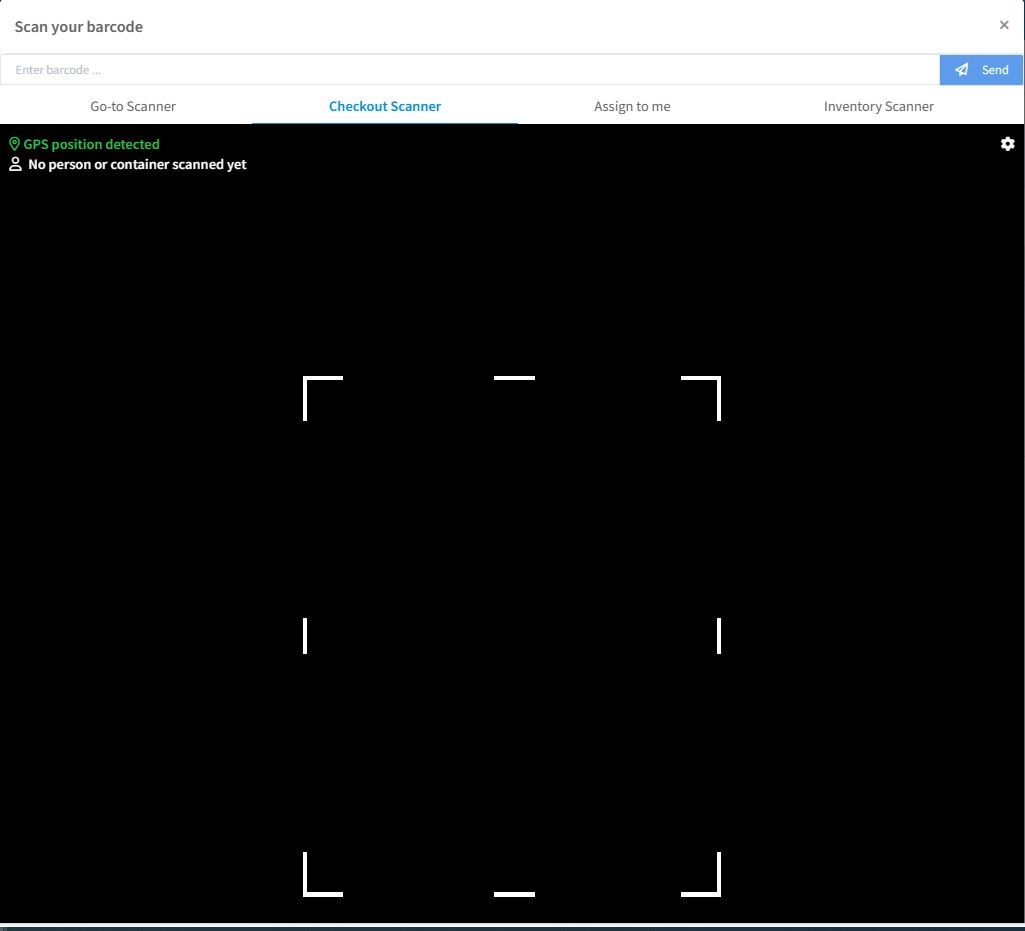
📲 What's New?
Timly has made asset tracking even easier with our upgraded barcode scanning feature. Now, you can swiftly assign tools and inventory to employees or designated areas.
This streamlined process reduces manual data entry to just a few clicks. A quick scan of a barcode immediately records items in the Timly inventory system, enhancing the efficiency and reliability of managing item check-ins and check-outs.
🎯 Key Benefits
- Assigned inventory is recorded in real-time, with the option to include location coordinates.
- This eliminates the need for manual data entry, enabling swift item assignment under any conditions.
- Using your Timly account on mobile devices is more convenient, as the built-in camera functions as a barcode scanner, and the app is optimized for all screen sizes.
💡 Why Is This Important?
The workplace has become increasingly dynamic. Assets are no longer fixed to specific locations but are instead shared, leased, or sent for repairs, making tracking more complex. Unnecessary administrative tasks can interrupt workflows, highlighting the need for simple and effective solutions. Barcode scanning for inventory assignment assigns unique identifiers to both users and assets, ensuring clear and reliable documentation of checkouts, returns, and transactions within Timly, all with minimal effort and maximum efficiency.
⚙️ How Does It Work?
- Tap the scanner icon located in the upper right corner of the home screen.
- Choose from the options “Go-To Scanner,” “Check-Out Scanner,” “Assign to Me,” and “Inventory Scanner.”
- Select “Check-Out Scanner” and scan the QR code of the place or individual you wish to assign an item to.
- When the name of the person or place is displayed, scan the QR codes of the item you're recording.
- To transfer items to another user or return an item, simply scan the QR code of the person or place first, followed by the asset’s QR code.
📚 More Resources
- Help Center: Using Timly on mobile devices
- Help Center: How to link a barcode to an inventory item.
📩 Interested in learning more about the barcode scanning function? Schedule a free and non-binding demo with one of our experts. For questions, feel free to contact us at [email protected].
