2023-12 | Planned Bulk Asset Check-Outs
Plan Bulk Asset Check-Outs with Specified Timeframes
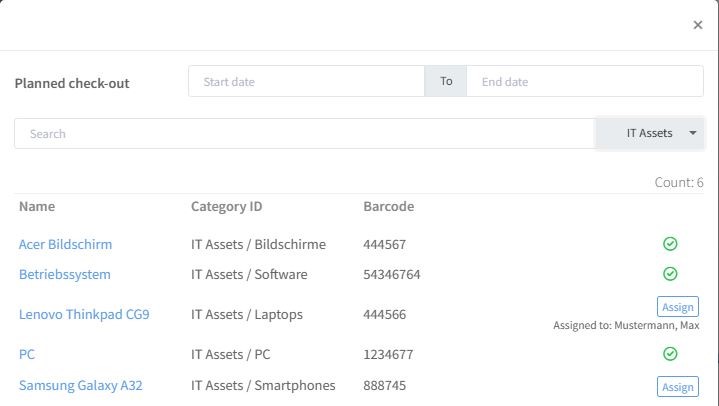
📲 What's New?
With Timly, bulk check-outs of assets to both individuals and non-person entities like offices or branches are now quicker than ever. We understand that managing multiple item check-outs can be cumbersome, which is why we've simplified the process. Now, you can schedule and execute multiple asset check-outs in just one step. With this feature you can define specific timeframes for planned check-outs and returns, streamlining your planning process and increasing efficiency.
🎯 Key Benefits
- Assign a large number of assets in a single action.
- Pre-schedule asset check-outs and returns to streamline operations.
- Facilitate better planning and significantly reduce manual tasks.
💡 Why Is This Important?
Having the right tools and equipment is essential for your teams to perform their duties effectively. With Timly, you not only can instantly check the availability of assets and see current assignments but also manage advanced planning. By assigning multiple items at once and reserving them for the necessary duration, you streamline the entire process. This eliminates the need for manual assignment of each item and ensures all allocations are well-documented and linked to their respective projects in the system. This increases efficiency and maintains a clear audit trail.
⚙️ How Does It Work?
- Navigate to your inventory overview and select the person or place (such as an office or branch) from the left bar to which assets will be assigned.
- Click the “Assign Objects by Searching” button.
- Enter the start and end dates for the planned check-out period.
- Click the “Assign” button to allocate each item as needed.
- If necessary, filter your items by category by clicking "All" to access the dropdown menu.
📚 More Resources
- Help Center: How to schedule item allocation for better planning
📩 Interested in learning more about the planned bulk asset check-outs function? Schedule a free and non-binding demo with one of our experts. For questions, feel free to contact us at [email protected].
