2024-01 | Subcategories Become Optional
Tailor Your Asset Organization with Optional Subcategories
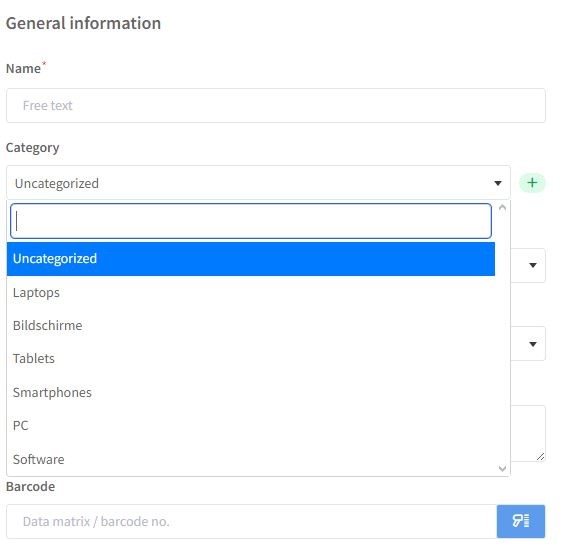
🆕 What Has Changed?
In Timly, you set up root categories for your assets based on your specific needs (e.g., IT Assets, Office Furniture). Previously, to organize your asset data thoroughly, you were required to create subcategories (e.g., PCs, Laptops, Desks, Chairs). Now, assigning an asset to a subcategory is optional. When adding a new item, after selecting the appropriate root category, you can skip the subcategory by selecting "Uncategorized."
🔀 Why Did We Change It?
This change aims to offer you more flexibility, as you may not always want to assign a subcategory to an item. Also, if you're importing or syncing asset data from a system without subcategories, you can now do so without needing to edit your existing data lists.
📩 Interested in learning more about how to best organize your asset data based on your specific use case? Schedule a free and non-binding demo with one of our experts. For questions, feel free to contact us at [email protected].
