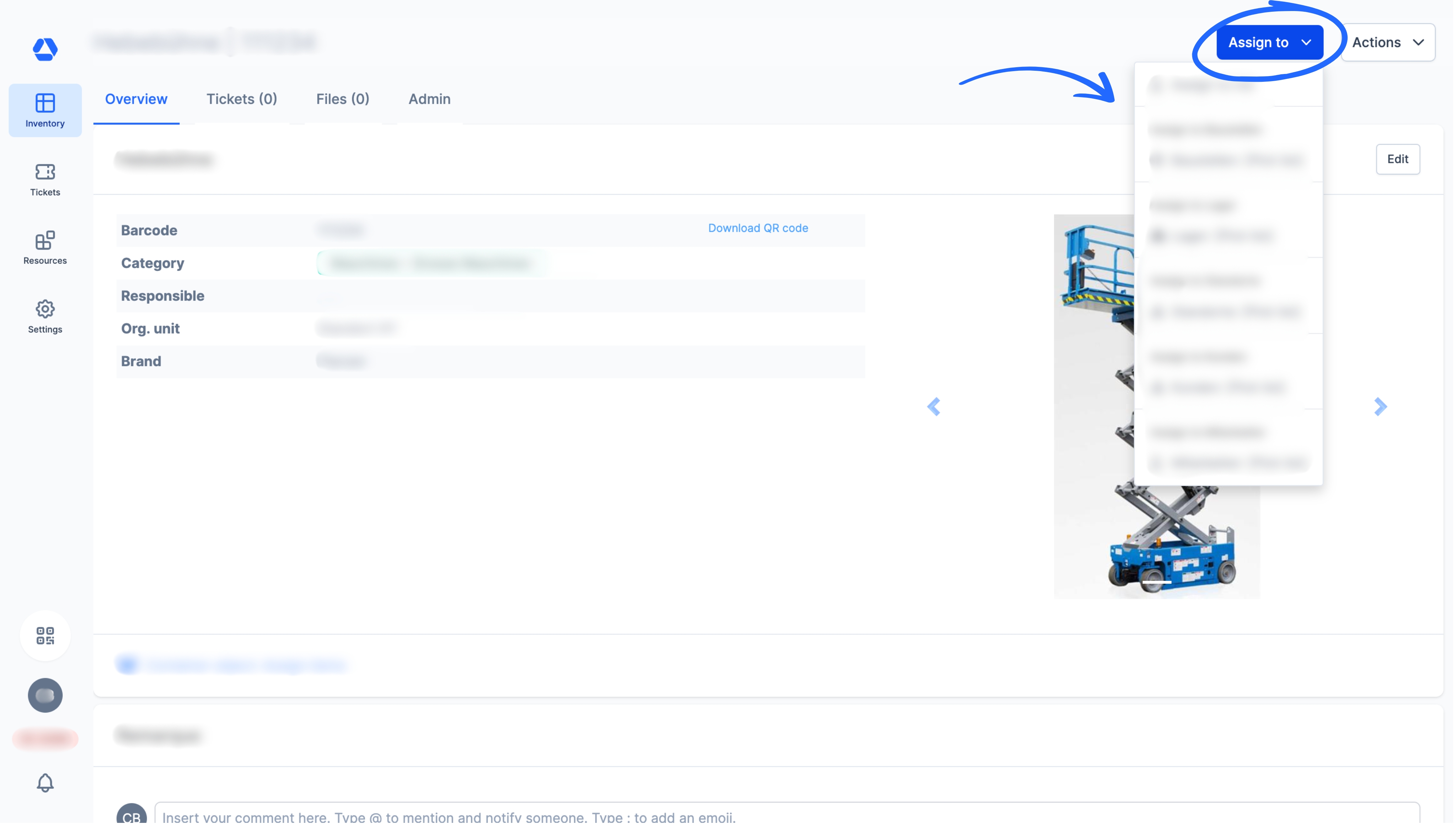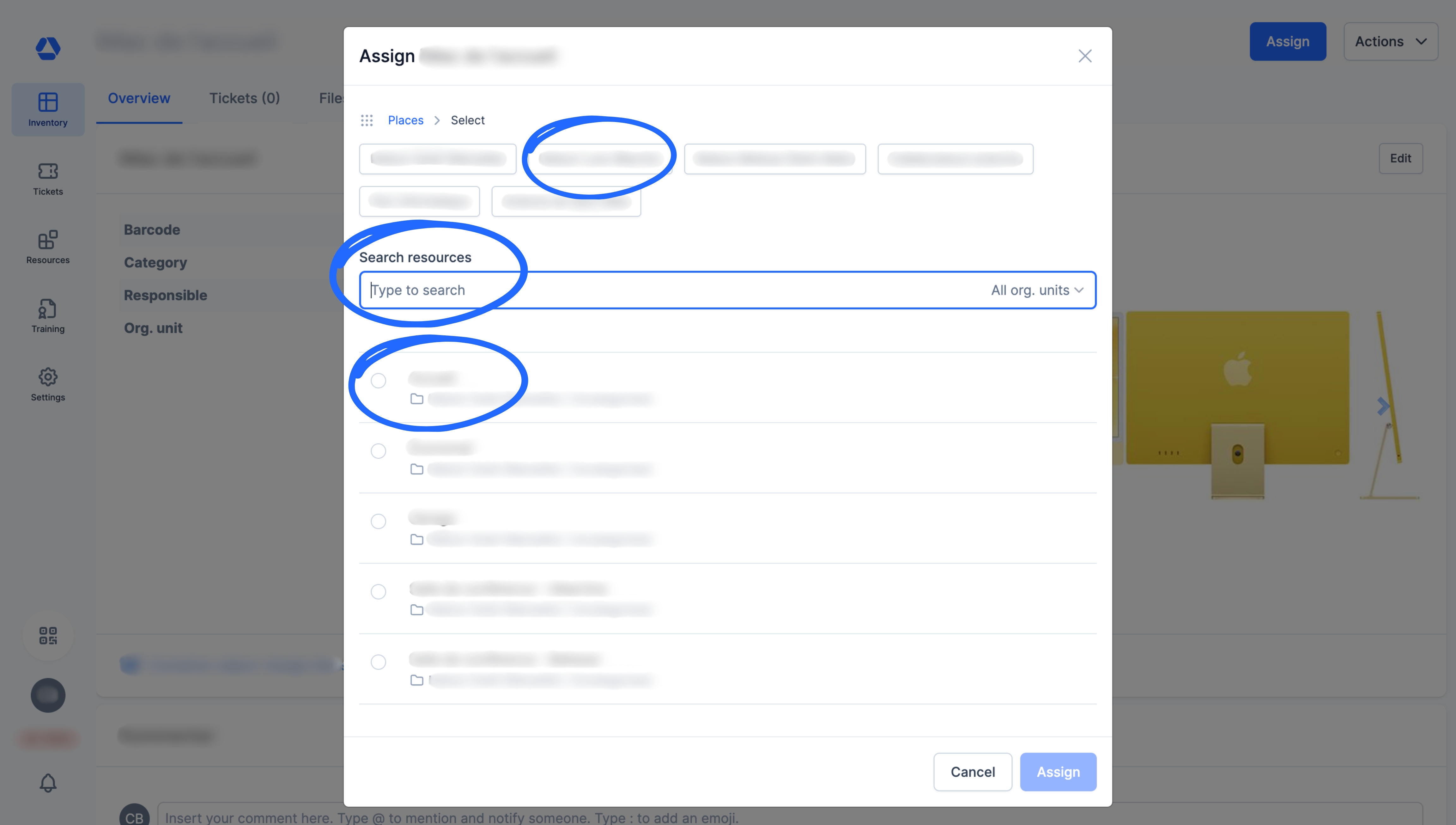2025.08 | New Assignment Flow
Experience The New Way To Assign Items
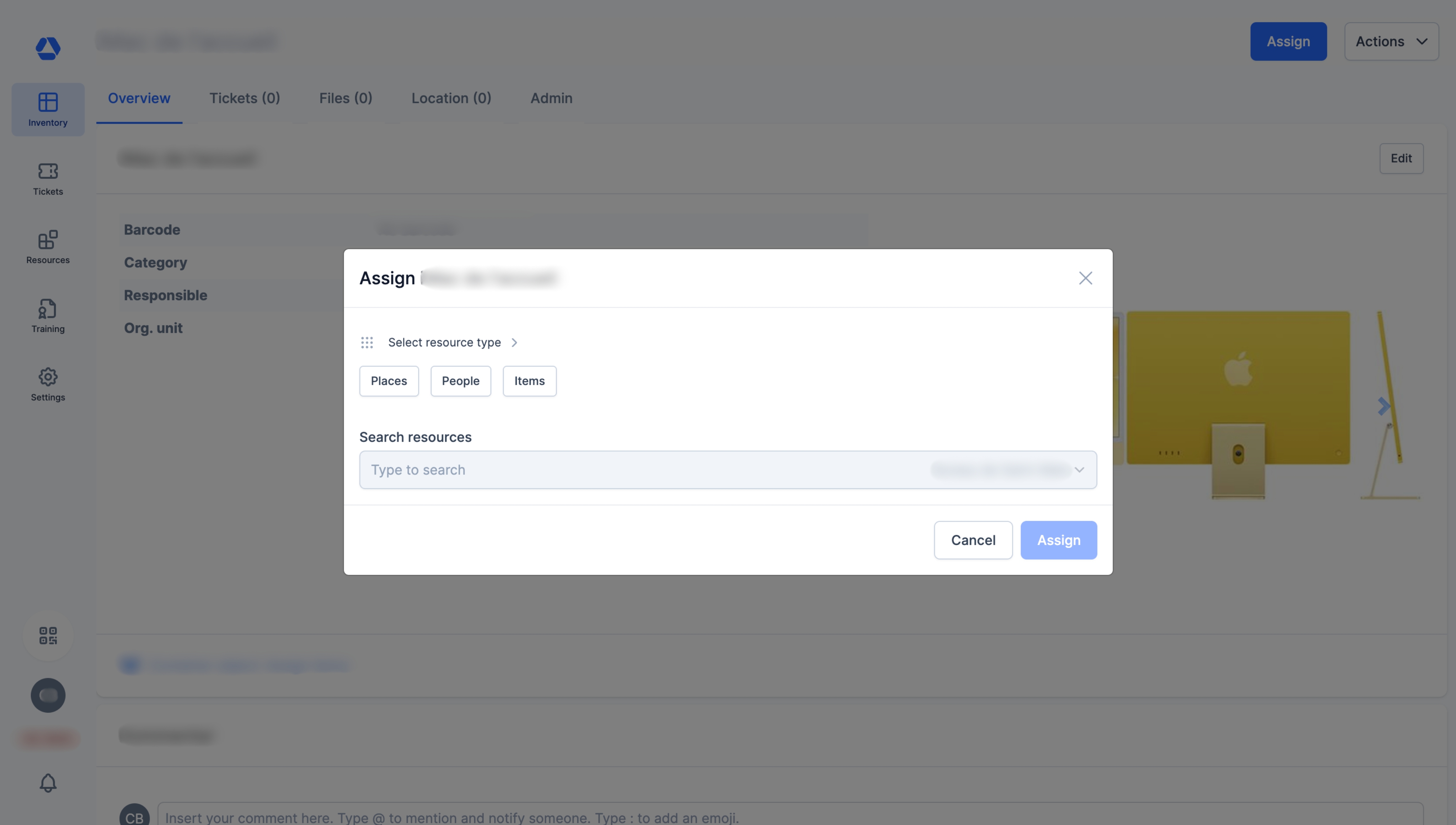
🆕 What Has Changed?
What do all Timly users have in common? They have all assigned items — and not just once. That’s why this update is particularly relevant. We have streamlined the assignment flow — it’s now faster, smarter, and even more connected. Timly’s assignment system is central to operational efficiency. It enables secure, digital allocation of assets — providing complete traceability and accountability at all times. For many organizations, it has already transformed inventory management. Today, we’re taking that capability to the next level.
- The Previous Assignment Flow -
Previously, assigning an item required clicking the "Assign to" button, which opened a dropdown list. All choices were displayed but not connected. For example, if you intended to assign an item to a place but then decided to assign it to a person instead, you had to exit the flow and click "Assign to" once more.
- The New Assignment Flow -
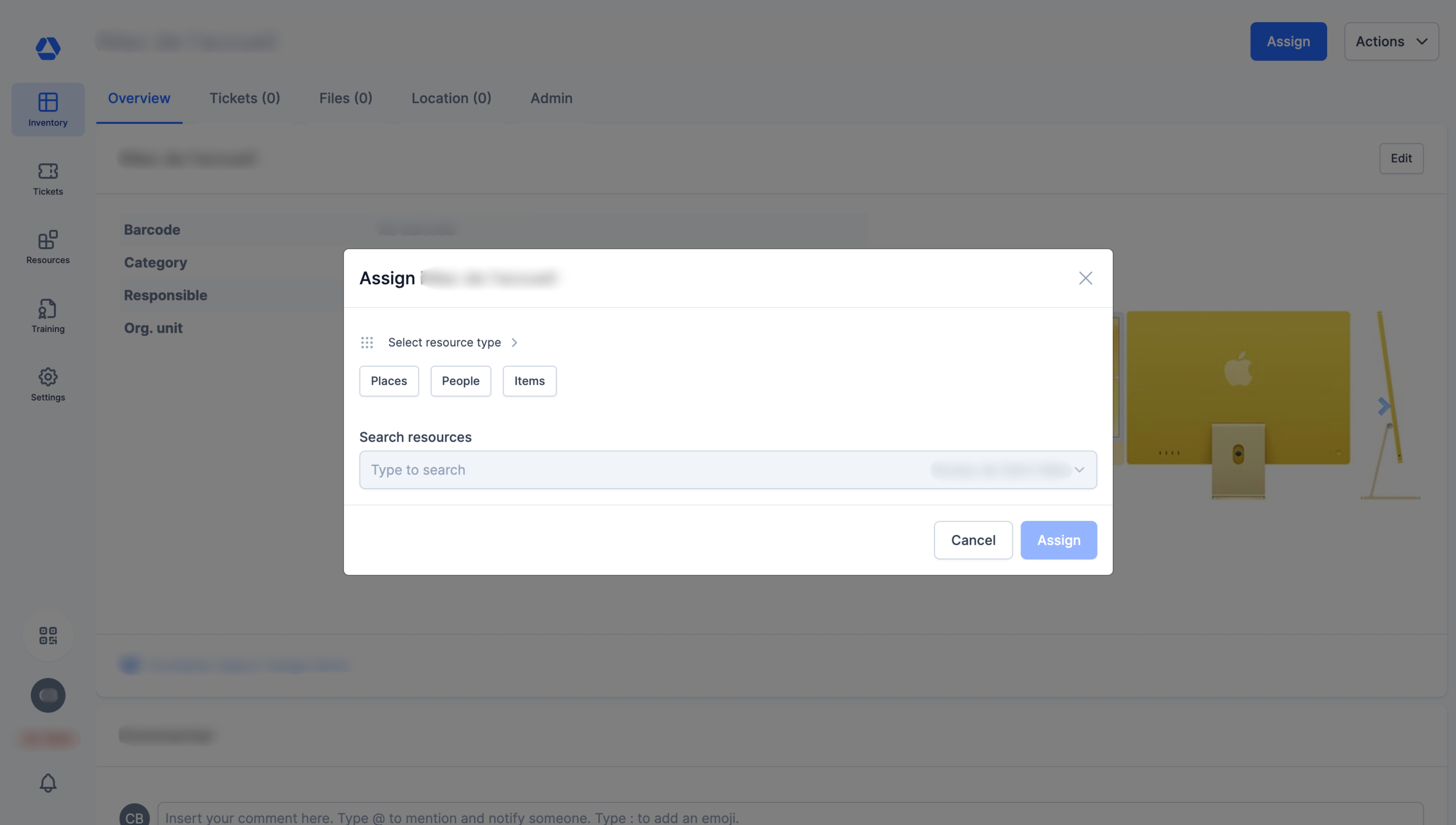
Now, everything is connected. To assign an item directly from its item page, simply click "Assign" and seamlessly navigate between the various resource types to which you want to assign your item.
Clicking “Assign” opens a panel with a category dropdown. From there, you can assign your item to:
- A place
- A person
- A container item
There are two easy ways to find the right place to assign your item:
- At the top of the panel, you’ll see your categories (place categories, person categories, and item categories).
Click on a category to select the specific place, person, or container item you want. - Alternatively, search your resources by typing the name of a place, person, or container item. You can choose to search across all your organizational units or narrow it down to a specific one.
- Search results will appear at the bottom of the panel. Simply select the one you want and click “Assign”.
📖 Find all the details about the new assignment flow and the different ways to assign items in our guide How Do I Assign Items?
🔀 Why Did We Change It?
Assigning items is at the core of your workflow. Such a fundamental action deserves an experience that matches its importance: more direct, clearer, and more cohesive. The new assignment flow offers a faster, simpler, and more unified way to assign items. Whether you're managing one item or many, the process is now more intuitive, consistent, and efficient. By redesigning and enhancing this flow, we've aimed to save you time with every click while making each step of the process more transparent.
📚 More Resources
- Help Center: How Do I Assign Items?
📩 Do you have more questions? Schedule a free and non-binding demo with one of our experts, or ask us at [email protected].